Godot Jolt is a native extension that allows you to use the Jolt physics engine to power Godot’s 3D physics.
It functions as a drop-in replacement for Godot Physics, by implementing the same nodes that you would use normally, like RigidBody3D or CharacterBody3D.
This version of Godot Jolt only supports Godot 4.2 (including 4.2.x) and only support Windows, Linux, macOS, iOS and Android.
Once the extension is extracted in your project folder, you need to go through the following steps to switch physics engine:
1. Restart Godot
2. Open your project settings
3. Make sure “Advanced Settings” is enabled
4. Go to “Physics” and then “3D”
5. Change “Physics Engine” to “JoltPhysics3D”
6. Restart Godot
For more details visit: github.com/godot-jolt/godot-jolt
For more details about Jolt itself visit: github.com/jrouwe/JoltPhysics
Godot Jolt是一个本地扩展,允许您使用Jolt物理引擎为Godot的3D物理提供动力。
它通过实现与您通常使用的节点相同的节点,如RigidBody3D或CharacterBody3D,起到了Godot Physics的替代品的作用。
此版本的Godot Jolt仅支持Godot 4.2(包括4.2.x),仅支持Windows、Linux、macOS、iOS和Android。
在项目文件夹中提取扩展后,您需要完成以下步骤来切换物理引擎:
1.重新启动Godot
2.打开您的项目设置
3.确保“高级设置”已启用
4.转到“物理”,然后转到“3D”
5.将“物理引擎”更改为“JoltPhysics3D”
6.重启Godot
有关更多详细信息,请访问:github.com/godot-jolt/godot-joke
有关Jolt本身的更多详细信息,请访问:github.com/jrouwe/JoltPhysics
GodotEngine Assets:https://godotengine.org/asset-library/asset/1918
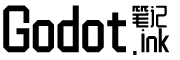
评论0